Hi all,
Gm..
Have a nice day ahead!!!
Gm..
Have a nice day ahead!!!

The copyright (©), trademark (™) and the registered (®) symbols are obligatorily required to protect the original source of any document or product. If it falls under a copyright act, it needs to be marked out as such. And if you are a person given such a task for any work that goes on the net, it helps to know these timesavers.
Inserting a copyright, registered or trademark symbol in Microsoft Word
In MS Word, these symbols can be inserted from the Insert – Symbol dropdown menu.
In MS Word, these symbols can be inserted from the Insert – Symbol dropdown menu.
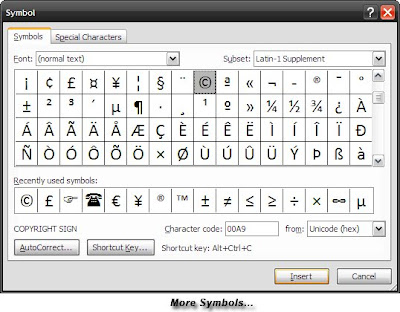
If the symbol is not there, click on More Symbols to see the huge list for each different font.
But to save time, applying the symbols with keystrokes is always better.
But to save time, applying the symbols with keystrokes is always better.
The shortcut keys are –
Ctrl+Alt+C=© (The Copyright Symbol) Alternatively, type an open parenthesis – type a c and close the parenthesis. MS Word automatically creates the symbol.
Ctrl+Alt+T=TM (The Trademark Symbol) Alternatively, type an open parenthesis – type tm and close the parenthesis. MS Word automatically creates the symbol.
Ctrl+Alt+R=® (The Registered Symbol) Alternatively, type an open parenthesis – type r and close the parenthesis. MS Word automatically creates the symbol.
Ctrl+Alt+C=© (The Copyright Symbol) Alternatively, type an open parenthesis – type a c and close the parenthesis. MS Word automatically creates the symbol.
Ctrl+Alt+T=TM (The Trademark Symbol) Alternatively, type an open parenthesis – type tm and close the parenthesis. MS Word automatically creates the symbol.
Ctrl+Alt+R=® (The Registered Symbol) Alternatively, type an open parenthesis – type r and close the parenthesis. MS Word automatically creates the symbol.
Inserting a copyright, registered or trademark symbol in any Windows applications
In any Windows application like Notepad or Photoshop, the numeric keypad is used in combination with the Alt key. Activate the numeric keypad by pressing the NumLock key.
For the Copyright symbol (©) Hold the Alt key down and type 0169.
For the Trademark symbol (TM) Hold the Alt key down and type 0153.
For the Registered symbol (®) Hold the Alt key down and type 0174.
Inserting a copyright, registered or trademark symbol in HTML
In any HTML coding application, HTML symbols can be created using the same number combination in the source code but prefixed with &# and a semi-colon in the end.
© - © Alternatively, for copyright symbols, © can also be used.
™ - TM Alternatively, for trademark symbols, ™ can also be used.
® - ® Alternatively, for registered symbols, ® can also be used.
Luv,
Viji.
"Give me a sense of humor, Lord;
Viji.
"Give me a sense of humor, Lord;
Give me the grace to see a joke,
To get some happiness from life, And pass it on to other folk."
-Thomas H. B. Webb




